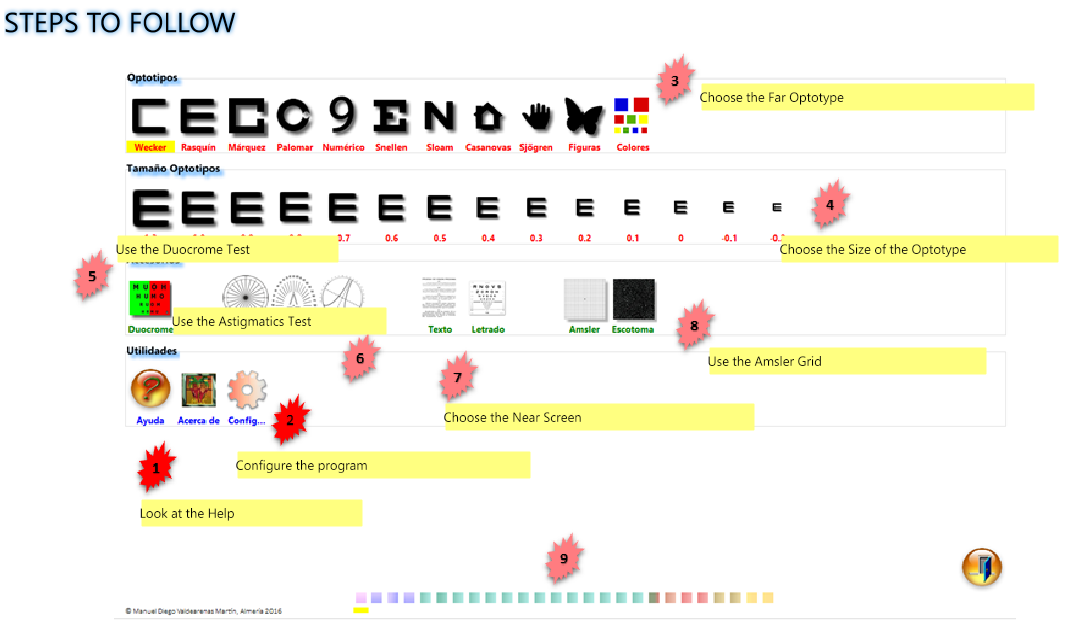To use the program correctly it is advisable to follow the following steps:
- See Help
- Configure the Program. This step is essential, nothing will work if you do not do it.
- Choose the FAR Optotype you want to use.
- Choose the SIZE with which you want to start the scan.
- If the patient has astigmatism, use any of the 3 tests: Astigmatic sphere, Maddox V or Raubischek
- Use the Duocrome Test to Finish Refraction.
- If the patient needs it, use the desired NEAR test: Text, illiterate, literate or numerical.
- Use the Navigation Bar to go to a specific screen directly.
Here is an image of the sequence: